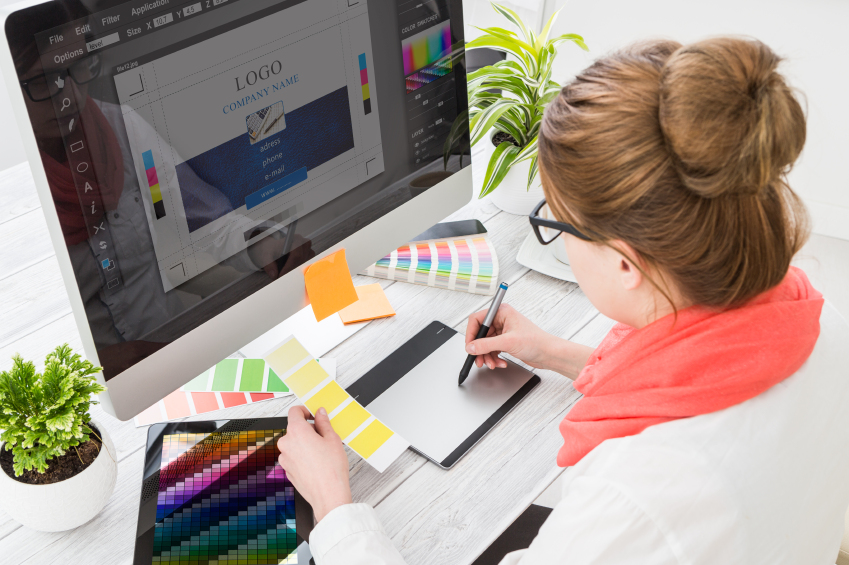
Image manipulation software is expensive. As such, software licenses are often scarce in small organizations, and only the most experienced users have the luxury of laptops with Adobe Creative. So what do you do when the office graphic designer is busy and you need to put together a quick visual for social media? What if he’s on holiday and you have to make a small, last minute revision to an image file?
Well, roll up your sleeves and open your browser of choice, for the 5 free web-based apps below are great for light image editing and graphic design:
Pixlr Editor
Pixlr Editor is Photoshop without all the extra buttons. While the web app may not fill the needs of Photoshop power users, it has most of the functionality light users are familiar with. Use the lasso tool to select objects for transformation; the clone stamp tool to get rid of blemishes; or the wand tool to create transparent backgrounds in a breeze.
One of our favorite features is the History, which allows users to revert their image to a certain point by performing multiple undos at once. Pixlr also gives you the option to create an account, so you can put a pause on your editing by saving works in progress online.
Picozu
Picozu boasts a handsome, hot pink and gray user interface that, though more limited than Pixlr, offers over 120 photo filters.
The best part about Picozu? This web app opens .psd files, keeping layers intact! Use Picozu to edit .psd files without Photoshop.
Canva
Canva is a great tool for designing social media graphics. Canvas’s easy-to-use drag-and-drop interface allow users with no image manipulation software experience to create stunning images—eye for design required!
Set a statistic against an attention-grabbing background, and increase the CTR on that whitepaper social media campaign.
PicMonkey
PicMonkey is an alternative to Canva for those who don’t want to sign up to use the service.
This web app has a cool set of effects and photo touch up features, though some require paid membership to access them. Enhance your team photos with PicMonkey’s teeth whiten, blush boost, red eye remover, and even its weight loss feature.
Sumo Paint
Create graphics online with Sumo Paint’s unique set of brushes and shape tools. A photo editor AND painting application, Sumo Paint is more advanced than some of the other apps listed here, and would work well for creative people who want to draw images or design patterns from scratch.
Play around with the fractal designer or the kaleidoscope filter for design inspiration—generate color palates, template background graphics, and more!
Visual content is powerful. Leverage the digestibility of visuals by adding them to your content marketing strategy in the form of infographics, slideshares, or video. Need help? Contact Launch today, or check out some more of our blog posts for design tips and resources.
There are no comments