While Facebook dominates as the front-runner in the social media rat race for B2C companies, LinkedIn is the reigning champ for B2B sales and marketing leaders. According to LinkedIn’s 2023 B2B Benchmark Report, 80% of B2B marketers turn to LinkedIn as their go-to platform to generate leads. With that powerful statistic in mind, let’s explore seven ways to fully leverage LinkedIn for B2B lead generation without adding a new line item to your marketing budget.
1. Create a LinkedIn Newsletter
LinkedIn newsletters help organizations publish content in a long-form format that goes beyond what one might share in a single article or post. B2B marketing and sales teams can extend the reach of their existing e-mail newsletters by repurposing the same content for a LinkedIn Newsletter.

There are several best practices to know before creating your first LinkedIn newsletter. Review this LinkedIn Pulse article from John Espirian, and follow these steps to create a newsletter for your company page.
2. Republish Content on LinkedIn Pulse
LinkedIn Pulse is a publishing platform for professionals to showcase blog posts, news stories, and articles with your connections and the LinkedIn Pulse community. When you publish via LinkedIn Pulse, your connections receive a notification.
The Pulse feature creates an opportunity for brands and thought leaders to build credibility with their audience and extend the reach of their content marketing efforts.
To get started, we recommend republishing existing content pieces from your website that may be relevant to your buyer personas. Republishing can help you drive LinkedIn users back to your website to further engage with your products or services.
3. Use LinkedIn for Prospect Research
LinkedIn has several features that can help you learn more about your prospects. Use LinkedIn search to identify new connections that align with your buyer personas, and mine LinkedIn profiles to better understand a new connection’s interests, skills, personality traits, education level, job tenure, location, and company.
The recommendations section of a LinkedIn profile will share recommendations that your prospect has given and received. The feedback from your connection’s peers might reveal your prospect’s communication style, key strengths, interests, and motivations.
The “People Also Viewed” and “People You May Know” sidebar will show suggestions of other possible connections based on a recent profile you’ve reviewed. This is a fantastic way to explore new connections who may become prospects.
4. Drive Engagement with Polls
LinkedIn polls are an interactive feature that you can use to encourage your followers to vote or share their opinion on industry best practices and topics. LinkedIn polls typically reach 3 to 5 times more people than the average LinkedIn post. They generate conversation, invite opportunities for active participation and give the author a new way to strengthen relationships with existing connections.
Learn how to create your first LinkedIn poll and gain inspiration from these examples.
LinkedIn polls offer valuable opportunities for sales and marketing professionals to gather insights from prospects. They enable you to survey influential leaders within your industry and gain meaningful statistics for future content marketing assets.
For example, this LinkedIn poll by HubSpot reveals that 44% of marketers believe their Amazon e-commerce strategy could use some work this year. HubSpot can now repurpose that statistic in an eBook that shares best practices for implementing an Amazon e-commerce strategy in 2023. If they create a landing page gated by a form, they can generate new leads each time a marketer requests to download the eBook.

5. Expand Reach with Native Video
When it comes to social media engagement, video is a priority. Social media users tend to extend their platform engagement by interacting with videos, resulting in longer periods of active participation. In turn, the social network benefits from an extended period of attention.
As a result, social media platforms reward content creators when they publish native videos. Native video is footage that a creator uploads and hosts on the platform. When you share a direct link to a hosting platform outside of the “native” environment, the LinkedIn algorithm devalues that content because it drives users away from LinkedIn to a competing social network (i.e., YouTube).
Instead of sharing links to videos hosted elsewhere on the web (i.e., Vimeo or YouTube), we recommend leveraging LinkedIn’s native video-sharing options to help expand your reach and fill the top of your marketing funnel. If video is an area of focus for your brand, we can teach you how to create a successful video marketing strategy and plan.
6. Participate in LinkedIn Groups
LinkedIn Groups are a destination for professionals in similar industries to share best practices, tips, and networking opportunities. Carefully select 2-3 LinkedIn Groups to join by reviewing the “About” section of the group page and recent posts. Learn how to search for groups , and how to select the right group for your interests.
To help you visualize what a LinkedIn Group looks like, here’s an example of a popular group for marketing leaders.
Encourage your sales leaders to share your recent articles, blog posts, eBooks, or videos to offer value to the group’s participants and increase your content’s visibility. Answer questions asked by group members and aim to engage in your LinkedIn Groups at least once per week.
LinkedIn members also can create their own LinkedIn Group. Managing a LinkedIn Group will help sales leaders connect with industry thought leaders and potential prospects.
7. Develop an Internal Process for LinkedIn Company Page Engagement
Your team members are your best advocates, and they hold the key to the organic growth of your LinkedIn Company Page. We encourage our clients to create an internal process to keep staff informed of the activities that are taking place on the LinkedIn company page.
An easy way to accomplish awareness is to send a reoccurring e-mail to staff with links to the most recent posts shared on your page with clear instructions on how to reshare your posts, and if you want to go the extra mile, formulate potential captions to pair with those post reshares to make it easy for others within your organization to move forward without the burden of crafting a message to share with the post.
Use this sample e-mail template as a guide to craft your internal communication:
Team,
Below you will find links to our top performing posts of the week. We encourage you to reshare a recent LinkedIn post to help your connections learn more about [Insert Company Name]. We have also included caption ideas to make sharing seamless. A share from our company page to your existing network will help spike engagement, increase brand awareness, and potentially spark new conversations that may lead to relationship building opportunities.
Our top performing posts and captions:
Click the link and select “repost” to share with your connections: Revenue Operations Is The Key to Winning Today’s B2B Adventure Race
Post caption template:
The only way to meet buyers’ expectations effectively is to become an aligned revenue organization. Forrester shares why sales and marketing alignment and coordination are necessary to support the buyer. http://ow.ly/e3pT50OItLO
Thank you for your support,
[Insert Signature]
Ready to Generate Prospects from LinkedIn?
Outside of the features mentioned above, a whole new layer of LinkedIn capabilities can unlock with paid features like LinkedIn Ads, Sales Navigator and Insights.
LinkedIn is ripe with opportunity, but with so many marketing channels to support company goals, it may be tough to execute with limited resources. That’s where we can jump in! Start planning the next steps for execution by scheduling a consultation with our team of B2B marketing professionals.

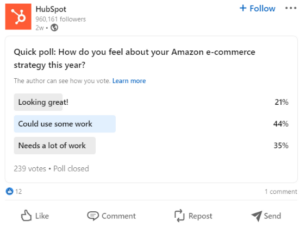



There are no comments